Bill Gates and his team at Microsoft seems to have missed out a very important thing while designing Windows . Let us consider this : For what purpose do you select the text on a window.... 99% of the times for copying text with the 100% intention of pasting it later . There are way too many clicks . Copy paste should be a simple one-or-two tap thing . It will be great if selecting the text automatically copies it to the clipboard and a single middle mouse click automatically pastes it . You will be surprised by how significantly your work flow improves if this happens . This is possible with True X-Mouse Gizmo for windows , a standalone utility( no installation required ) . If you want to use it every time your computer boots , simply drop it in your startup folder as shown in the image below . Every time you select text , a small X next to the mouse appears indicating that your selection has been copied to clipboard . This utility is highly recommended for all RSI patients . Here is an excerpt from author's page : The Gizmo also allows for easy switching of windows by sending currently active window to the bottom when you right click on title bar ."Have you ever paid attention to striking difference in the thickness of forefingers in X11/Unix and MS Windows users, respectively? The latter have much more muscular forefingers that often suffer from chronic aches in their joints. They also much more often develop mouse arm, pain in the neck and shoulders, and other troubles known as Repetitive Stress Syndrome and associated with excessive usage of a pointing device. Why?
The explanation is simple: all X11 users benefit from the fact that no significant effort is needed to place a selected chunk of text into the clipboard and to fetch it from there. Unfortunately, this is not the case in MS Windows. Moreover, different applications require different procedures. For example, to simply copy the selected piece of text to the clipboard, you may need to
- choose Edit -> Copy from the menu
- press a button with two pieces of paper on it
- use keyboard shortcuts Ctrl-Insert or Ctrl-C."
Related:
Auto Copy - Firefox Extension : for firefox users.

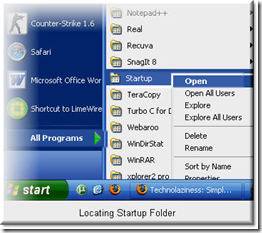



Wow, thats great news! I didnt know such a simple tool existed! You can join our blog group if you like http://groups.yahoo.com/group/myblogsites/
ReplyDelete