What do you do when you insert removable media like CD, DVD, or USB drive. Obviously, you open My Computer to find the mounted media unless you have enabled autoplay. If autoplay is enabled, a set of possible actions pops up inside a dialogue window form where you directly access the media . If you have disabled autoplay, won't it be great if inserting a new media automatically creates a desktop shortcut pointing to new media. You are spared from hunting for meaningless drive letters inside My Computer. Desk Drive does exactly that. Remove the media and the shortcut goes away.
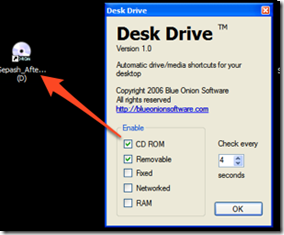
Sounds like a nice click saver for me. But it comes with a memory hog of around 16 Mb ram(4 times more than ideally such an app should consume). So, it is definitely not a worthy install if you are low on memory.
Requirements :
Windows XP/Vista
.Net Framework 2.0
The Best Remedies for Common Headaches
5 years ago



No comments:
Post a Comment