If your wrists hurt while or after using computer, it is time to look out for the cause. The symptoms may very well be of RSI.
A quote from BBC :
…
There are almost half a million sufferers of RSI in the UK - many of these have conditions caused by computers.
…
Up to 4.2m working days are lost in Britain each year through employees suffering upper limb disorders - costing employers at least £200m.
In India , however the situation is not aggravating. But, with the internet reaching nook and corner and technological advances affecting peoples’ lifestyle, the day is not far when India with mammoth size of population will outrun every country in number of patients suffering from RSI.
There is no silver bullet approach of treating RSI. Various factors ranging from lifestyle ,work conditions to your diet might be responsible for RSI. See a qualified physician to diagnose the exact cause. Sooner the Better (I was lucky): especially, if your life revolves around computers. If you ignore your symptoms, the worsening pain will leave you crippled and at one time you might have to give up typing!
One common factor affecting RSI patients is related to work conditions. Notice, how do you sit while working (don't hunch back or sit casually) , how do you use your keyboard or mouse ( In what position or angle do you lay arms to use keyboard, or mouse). This post focuses on the later aspect and points out the differences between normal and ergonomic keyboard.
The intrinsic problem with normal keyboards and mice is that they don't conform to your neutral body posture. They force normal body posture to change to allow their usage. Example: Note in the picture below how normal keyboard forces you to bend the wrist at outer side. This causes straining of wrist muscles.
The ergonomic keyboard encourages neutral wrist alignment so you can work without discomfort.
Think of the strain that is put on your wrist (actually on wrist tendons : nerves connecting muscles and bones) ,multiplied by the number of hours spent working when using normal keyboard. This is the reason why 80% developers have experienced symptoms of RSI sometime in their life.
Similarly, normal mice do not encourage normal posture.
Note the posture of your forearm while using normal mouse. The forearm lays flat on supporting surface causing twist in your arm (Neutral position is when you lay forearm in vertical handshake position). This coupled with the fact that when moving mouse while your hand is in motion, your forearm stays still, thereby straining wrist tendons further (add to it the strain caused by keyboard) and further aggravating the pain. That’s where ergonomic mice are useful.
The ergonomic mice come in certain types.
Vertical Mouse
This type of mouse require you that you hold your hand in handshake position which also happens to be the neutral position of forearm. Hence, no twisting in forearm and thus alleviating forearm pain. The forearm actually moves along with hand when held in vertical position, thus preventing the straining of wrist muscles and relieving wrist pain.
Trackball Mouse
This category of mouse are more popular than vertical mouse among RSI sufferers. The mouse movement with the hand is not required at all. Rather trackball is moved using your thumb (when trackball lies under thumb) or fingers (when trackball lies under middle finger) to move the mouse pointer on screen. They are more effective in reducing wrist pain since the wrist is not moved at all.
Where to get ergonomic mouse and keyboard in India:
Some of the best ergonomic trackballs are manufactured by logitech (source : lifehacker). But unfortunately none of them is available in India. I was looking to buy Logitech Cordless Trackman Wheel and found it to be eligible for international shipping to India at amazon.com. So, I ordered it and it was delivered in just 4 days (I must say I am impressed by their speedy delivery and greatly impressed by shock proof, easy open packaging – rare to be seen in India). With a retail price of 37$ and shipping and import duty of 28$, total cost came out to be 65$ (Rs. 3200).
Among all the ergonomic keyboards available in Indian market, nothing comes close to Microsoft Ergonomic Keyboard 4000 at all in terms of comfort, design and price tag. I bought this one from Netcom Computers in Nehru place(they offered the cheapest rate) at the price of Rs. 2650.
Considering that about one third of the rest of your life time will be spent on computer and related activities, it is actually a very good idea to invest in setting up an ergonomic interface to avoid RSI problems in future.
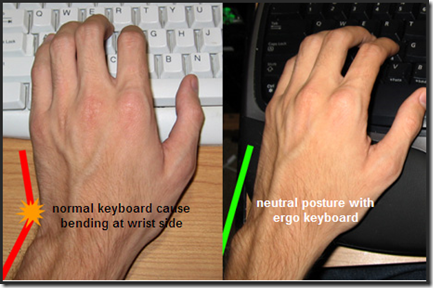







Informative information I sit at my computer for almost eight hours a day every day for work. It's been over a year at this job but I'm starting to notice some pain in my hands at wrist. I love my job and don't want to have to quit because of an injury. Maybe I will have to try one of these mouse and see if they help. Best Ergonomic Mouse
ReplyDeleteThe hint to the solution is in the problem itself. Its about avoiding repetitive actions.
ReplyDeleteTry using 2-3 wireless mouse of different design like the one with trackball, the other one vertical mouse and third one the normal mouse and rotate between them in your daily use. The chance of experiencing pain is now reduced by one-third!