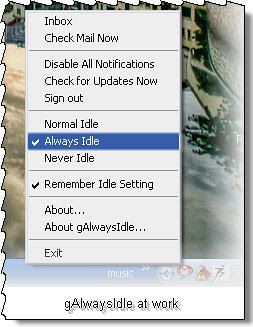Checking for emails in your mail account filled with spam can be a real productivity killer. While registering on any website, you are almost always required to provide your email id. But on some sites you wouldn't really like doing it for the fear of lifetime of junk mail and spam. Or in some "cases" you might wish to hide your actual identity. I would rather have a use and throw or disposable email id for websites that require one time confirmation and thereafter I am not concerned whatever emails they send to my account.
A disposable email address can be used for several reasons.
- You want to use a service on a web site that requires a confirmation through email, and you know that this site will sell your address to third parties; with a disposable email address, you can confirm the link that was sent, yet you won't receive any advertisement that would be sent afterwards.
- You want to participate in a forum, and receive replies through email, yet you don't want your email address to be gathered by robots. Thus the robots will only get the disposable address, and you won't receive any ads.
Here is a list of services along with their features that allow you to have disposable email id: 1.Mailinator.com : Creating an account is fairly simple. Just provide any email id like jade@mailinator.com in a forum or while registering on a website and there after check your email account at mailinator.com. No sign-up, you don't even have to tell Mailinator you're coming. You can check mailbox on the site via RSS, via a widget!, or via your web browser. After a few hours, all mails sent to mailinator will be auto-deleted. There's no password. The email name itself is the only key you need to get in. So, try picking unusual name for privacy reasons. You can't forward mail from mailinator to other email accounts.
1.Mailinator.com : Creating an account is fairly simple. Just provide any email id like jade@mailinator.com in a forum or while registering on a website and there after check your email account at mailinator.com. No sign-up, you don't even have to tell Mailinator you're coming. You can check mailbox on the site via RSS, via a widget!, or via your web browser. After a few hours, all mails sent to mailinator will be auto-deleted. There's no password. The email name itself is the only key you need to get in. So, try picking unusual name for privacy reasons. You can't forward mail from mailinator to other email accounts. 2.spam.la : This service is very much similar to mailinator and interface is very intuitive too.
2.spam.la : This service is very much similar to mailinator and interface is very intuitive too. 3.Jetable.org : I am really impressed by the way this service works.To avoid spam, jetable.org provides you with a temporary email address. As soon as it is created, all the emails sent to this address are forwarded to your actual email address. Your antispam address will be deactivated after the lifespan you selected comes to its end.It really deserves a try. Oh, did I tell you that this service has got a firefox extension too. And it works awsome : Just right click on email address text box/field inside the web page, click on "get jetable mail" and it autofills that field!
3.Jetable.org : I am really impressed by the way this service works.To avoid spam, jetable.org provides you with a temporary email address. As soon as it is created, all the emails sent to this address are forwarded to your actual email address. Your antispam address will be deactivated after the lifespan you selected comes to its end.It really deserves a try. Oh, did I tell you that this service has got a firefox extension too. And it works awsome : Just right click on email address text box/field inside the web page, click on "get jetable mail" and it autofills that field! 4.Guerrilla Mail : The service is very different from above trio. To get a disposable email id, you first have to visit their site. On the home page, there appears a temporary email id which you can use as disposable email id. The id itself expires after 15 minutes. You can read and reply to e-mails that are sent to the temporary e-mail address within the given time frame.
4.Guerrilla Mail : The service is very different from above trio. To get a disposable email id, you first have to visit their site. On the home page, there appears a temporary email id which you can use as disposable email id. The id itself expires after 15 minutes. You can read and reply to e-mails that are sent to the temporary e-mail address within the given time frame.
Other similar services that came to my notice are PookMail.com, myTrashMail.com but haven't given them a try. Of all the above services, I think I will stay with Jetable.org.
Let us kill spam. Help in to publicize this article.
Related posts: