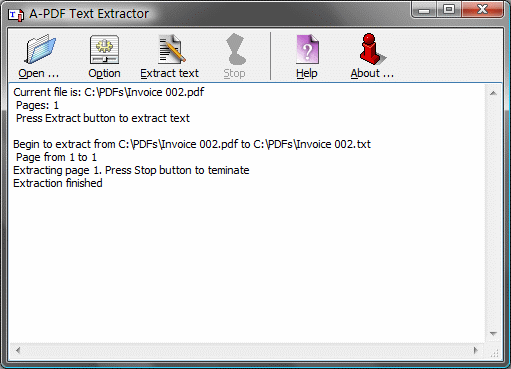There is no way of installing Yahoo Messenger offline. It requires you to be online till setup is complete and if you loose connection midway, there is no way to resume installation. This is mine one of the most compelling reasons for not using Yahoo Messenger. This means every time I format my computer, I have to download it....there is no way I can have a copy of its setup. I have to go to Internet, download that 'partial installer' which finally installs it.
But with a little hack, you can download setup file directly and install it offline. Simply prefix the file name of online installer file with 'y'.
The URL for downloading yahoo messenger online installer is:
http://us.dl1.yimg.com/download.yahoo.com/dl/msgr8/us/msgr8us.exe.
To download full complete standalone installer setup file directly, use this URL:
http://us.dl1.yimg.com/download.yahoo.com/dl/msgr8/us/ymsgr8us.exe.
Here is the direct download link. See how the name 'msgr8us' near the end of link is changed to 'ymsgr8us'. The trick works with all versions of yahoo messenger. Happy IMing!
[via blog.ashfame]
Related:
How to save Yahoo Chat log online?
How to Login Mutilple Google Accounts at once?