Prevent USB from virus infection or someone from stealing data using his USB, by temporarily disabling writing to any USB device. There are two methods for doing this:
1. Manually editing registry: Open regedit from start->run and browse to following entry:
HKEY_LOCAL_MACHINE\System\CurrentControlSet\Control\StorageDevicePolicies\WriteProtect [Note: Be careful while editing registry]
Change the dword value between 00000001[disable write] to 00000000[enable write]. Reboot the system for changes to take effect.
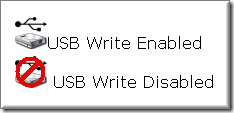 2. Using software called as UltraBlock USB Write Blocker: Simply click on the icon in system tray and choose the menu item to toggle write access. All Thumbscrew really does is flip a bit in the registry at:
2. Using software called as UltraBlock USB Write Blocker: Simply click on the icon in system tray and choose the menu item to toggle write access. All Thumbscrew really does is flip a bit in the registry at:
HKEY_LOCAL_MACHINE\System\CurrentControlSet\Control\StorageDevicePolicies\WriteProtect
[via My Tech Quest]
Related:




No comments:
Post a Comment