Sometimes big productivity comes in small packages. Taking a clue from this, let us talk about two Firefox add-ons that I have got hooked to since I started using them.
Conventionally, to do a Google search of some text on web page, you select a portion of text, then right click and from the context menu that appears, you select search Google for "selected text here". But context menu becomes clumsy as list of items inside it grows and it is difficult to search across large list of items in context menu.
Drag and drop zone searching is an innovative way of doing Google search. Just select the text, drag it. A stylish transparent grid (in the color of your choice, see screenshot above) with all your Search Engines will be displayed over the site you are viewing, and the DropZone you are currently hovering above will be highlighted. Just Drop the text on any of the DropZones and your search will be performed the way you were used to. The advantage here is that you can search across any of installed search engine rather than limiting to only one in context menu and that too in a cool way.
Super drag and go is one add-on in my opinion which should be integrated into firefox. Drag a link or anything like a url (e.g. http://superdragandgo.mozdev.org), and throw it to anywhere blank on the webpage to open it in a new tab. Dragging a link is of course a lot better than middle clicking it. See the screenshot below:
These add-ons will enrich your web surfing experience. If you know of any click saving apps or add-ons, let us know in comments.
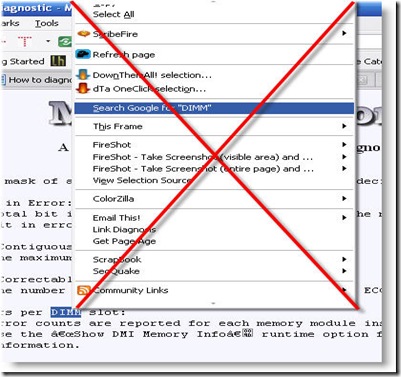
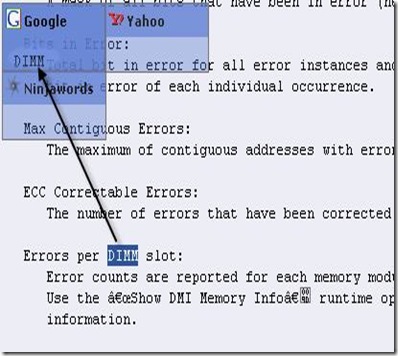
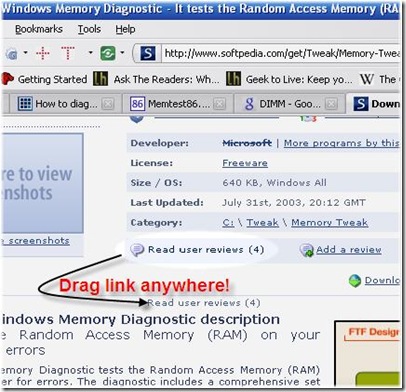




No comments:
Post a Comment