Do you often need to know when was a particular web page or web site created? This might be useful for knowing when a notification appeared on some web site or verifying content theft cases. Firefox add-on Link Diagnosis(compatible with FF3) can reveal age of only those pages which are indexed by Google. Basically, it gives the date when the web page was first indexed by Google: it doesn’t matter if it is later modified. It doesn’t give the modification date but the creation date of web page. Given the speed with which Google indexes even the lower rank web pages these days, the add-on looks promising in providing the accurate age of the web page.
It uses the advanced Google search. Consider this link :
inurl:http technolaziness blogspot com
For this query, Google also returns the cached date along with the links. See the screenshot below:
Link Diagnosis brings the same functionality through a simple user interface.
Just install the extension and you will be able to find out the age of the page with only two clicks. Just right click on web page and select Get Page Age.
[Link Diagnosis Download link]
Related : Monitor a web page for change
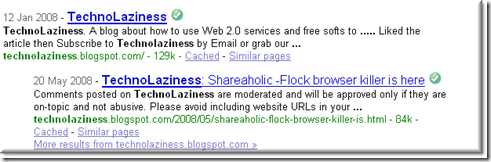

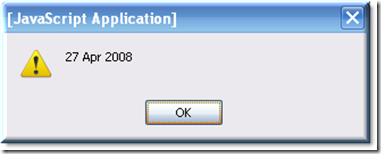




Hi,
ReplyDeleteThanks a million! Thats exactly what I was looking for :)
Mohannad