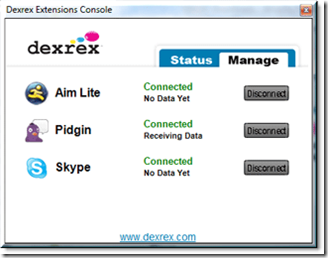 The Dexrex Extensions package is a set of ad-free, spyware-free IM plugins that run on your computer to connect your instant messaging client to the online Dexrex account. Dexrex detects any popular IM client running on your desktop and gives a choice to link with the running IM client which then monitors your chat conversations and stores them in your online account at dexrex. All major IM clients including AOL Instant Messager (AIM), Google Talk / Jabber, Windows Live Meesnger (WLM), Skype and Yahoo! Messenger are supported, full list here.
The Dexrex Extensions package is a set of ad-free, spyware-free IM plugins that run on your computer to connect your instant messaging client to the online Dexrex account. Dexrex detects any popular IM client running on your desktop and gives a choice to link with the running IM client which then monitors your chat conversations and stores them in your online account at dexrex. All major IM clients including AOL Instant Messager (AIM), Google Talk / Jabber, Windows Live Meesnger (WLM), Skype and Yahoo! Messenger are supported, full list here.
Alternatively, you can login the web client with Dexrex screen name and password which automatically save chat logs. You can also import older saved chat logs(from some IM clients) to dexrex. This gives the convenience of browsing and searching across the whole chat archive from any computer.
If you are paranoid of sharing chat logs with third party but trust Google, you may archive all chat logs of Yahoo messenger or MSN or any IM client inside Gmail.




Thanks for the writeup! I just want to mention that Dexrex doesn't actually act as a web client -- instead, it works with the existing IM clients on your computer.
ReplyDeleteAlso, we're launching a beta soon for our new-and-improved BlackBerry client. If anyone out there is interested in helping us out (especially if you're outside of Canada and the USA), please drop us a line at beta@dexrex.com.
As always, we encourage the community to write us at http://www.dexrex.com/Contact.php. We read every email we get, and always welcome more feedback!
[Disclosure: I am one of the incredibly dedicated people working at Dexrex]
Nice to hear from your side.
ReplyDeleteAs of now, I am having a small issue with dexrex: exiting from system tray doesn't really close the dexrex extension. It remains visible inside task manager even after exiting it.
People who want to download “Google/gmail chat history” can have a look at “How to do that”, without use of any software
ReplyDeletehttp://digivorous.blogspot.com/2010/11/how-to-download-and-backup-your.html