
[NetMeter at work]
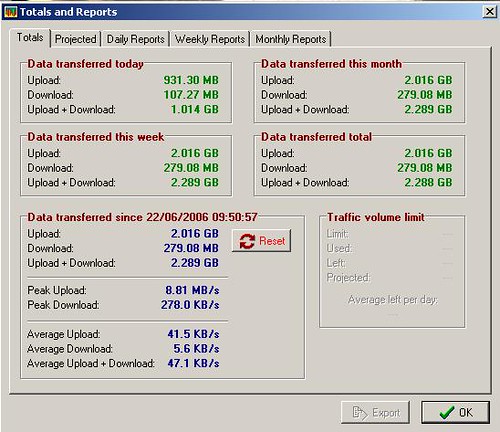
[Project and Summarize]
Bandwidth limited folks often face let-down due to their inability to keep a tab on network traffic. And if you are one of them, then free bandwidth monitor tool NetMeter is for you. NetMeter keeps track of number of bytes flowing in(download) and out(upload) of your computer and displays real time graphical and numerical downloading and uploading speeds. The program generates daily, weekly, monthly traffic reports and start days of week and month are customizable. It can also project your usage for coming period based on previously compiled data. Students will find it really useful because of the way it uses an INI file making it completely portable. The transparency, always on top, and click-through features allows it to be used without being obtrusive in workspace. Great feature - it allows to set up a notification to get an alert when you exceed a certain amount of bandwidth usage. What is really appreciable is even with loads of feature and very nice interface, it is really small on resources and fast.
A must for connection monitoring. NetMeter is avilable for windows only.



No comments:
Post a Comment